A shortened version of weblog.
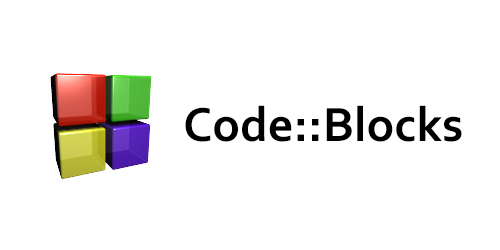
OpenGL Application programming interface is a cross-language, cross-platform application programming interface for rendering 2D and 3D vector graphics. The API is typically used to interact with a graphics processing unit, to achieve hardware-accelerated rendering.
1. Download Code Blocks - Open GL & Extract It.
Download Code Blocks - Open GL
2. After Extrating, Install this software.
3. After installation complete, close the installation window without launch the software.
4. After close the window follow the steps.
(i) Copy the glut.h file and paste it into the directory C:/Program Files(x86)/CodeBlocks/MinGW/include/GL
(ii) Copy the glut32.lib file and paste it into the directory C:/Program Files(x86)/CodeBlocks/MinGW/lib
(iii) Copy the glut32.dll file and paste it into the following directory
C:/Windows/System32
C:/Windows/SysWOW64
5. Then launch the Code Blocks - Open GL application & select the folowing GLUTs location during create a new project C:/Program Files (x86)/CodeBlocks/MinGW
In Every OpenGL Program Include the Following Header Files
#include <windows.h>
#include <GL/glu.h>
#include <GL/glut.h>

LEAVE A COMMENT